SPIEGEL Shortcut: Das wahre Gesicht des LED-Hypes




Just found by accident a great keyboard shortcut in the Brave browser, firefox & IceCat.
Ctrl-Shift+Del will open the "delete browsing data" dialog.
Never knew this before (I'm sure others did) but it's really cool!


I’ve made a TOTP generator (those 6-digit codes that change every 30 seconds, used for 2FA) #shortcut that gets the “secrets” from a locked note
https://www.icloud.com/shortcuts/5cbc91eb94f54944b4e2596e836a40d4
It tries to match the current app name and/or website domain, letting the user pick if there is no match or if there are more than one
Fake data you can use to test it:
TOTP secrets
routinehub.co
Y4RNH-2D4NE-57CDH-5YWGX-4TUJ7-EQF5G
Bitwarden
MZUMIYDOZRTGE3TAMDBHAZWMYTMJUHEZGIMDCGE2TAOJTHFSGC
openai.com
JNMWVSHT ZB7NFDSL
This has been driving me nuts...
In #Windows, to #lock the #screen you do Windows+L.
In #LinuxMint #Cinnamon, Windows+L opens up "Looking Glass".
To lock your screen in LinuxMint you have to do Ctrl+Alt+L.
I'm sure whoever came up with this combination wanted to differentiate LinuxMint from Windows so they picked an entirely different #keyboard #shortcut.
(Except Ctrl+C, Ctrl+X, and Ctrl+V all work as you would expect.)
Fortunately, it's pretty easy to change the keyboard shortcuts.
It's just a royal pain in the ass to have to do so.
LinuxMint should have adopted the same shortcut that Windows uses. Especially to make things easier for people that migrate to Mint from Windows.
The more we learn about the brain, the more we learn that how we do advertising is probably wrong & not fixed by some new tactic or analytics tool. Find out why in our review of #JohnPollack’s #Shortcut:
http://the-agency-review.com/shortcut
#analogy #writing @jdpollack #advertising #marketing
WindowsをMacのように - MacのCMD + バッククォートキーのショートカットをWindowsで使用 (使用中のアプリ間のウィンドウ切り替え)
https://hackers.pub/@arkjun/2025/mac-to-windows-alt-backtick-shortcut-for-windows-japanese
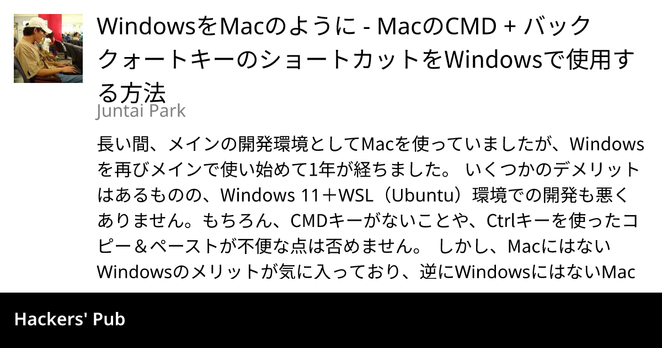
윈도를 맥처럼 - 맥의 CMD + 백틱키 단축키를 윈도에서 쓰기 (사용중 앱간 윈도우 전환)
https://hackers.pub/@arkjun/2025/mac-to-windows-alt-backtick-shortcut-for-windows
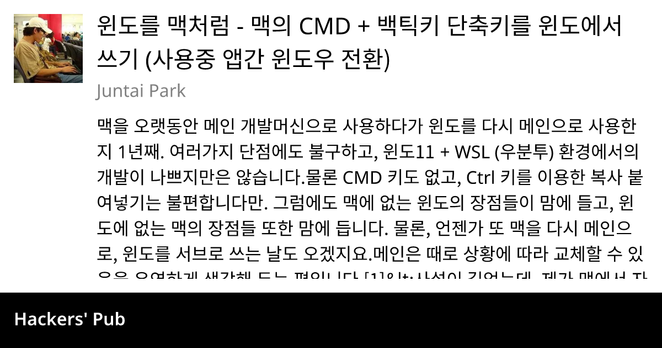
A #shortcut to pixelate specific areas of an image by painting over them using the Markup tool
https://routinehub.co/shortcut/21783/
A few image operations needed for this shortcut aren't available in the #ShortcutsApp but, fortunately, I've been able to implement them in JavaScript and embed them inside the shortcut, so there are no external dependencies
The shortcut includes several workarounds for Shortcuts and Safari bugs




I just found a method to avoid having to be pestered by the banner when a #shortcut is running from control center or Home Screen. It involves using the url scheme to run the shortcut you want and then opening the app you were in when initiating it (or you could have it return to Home Screen). This causes the shortcut to run from inside the #shortcuts app instead of showing the banner.

