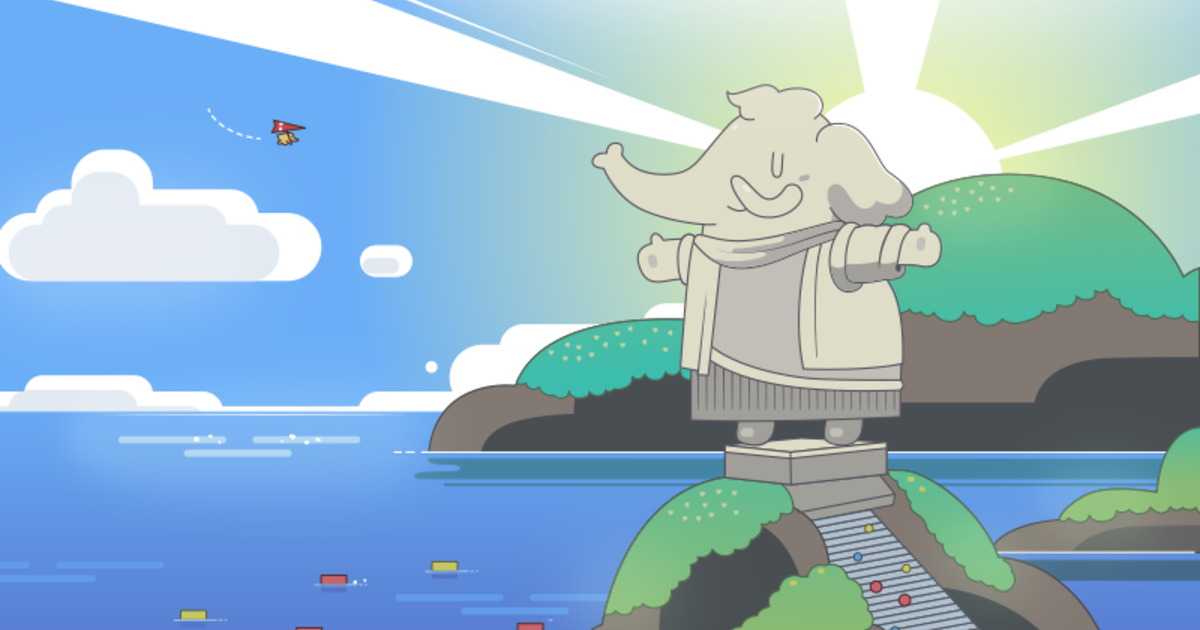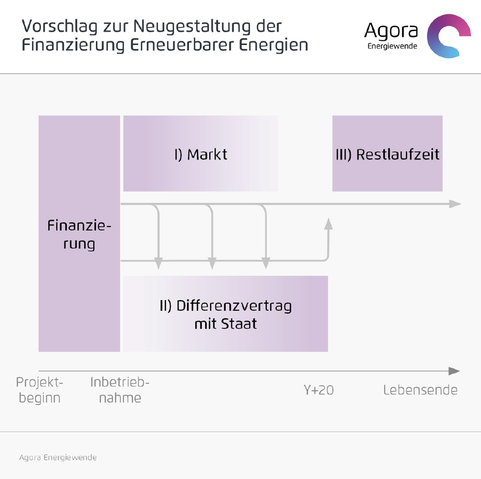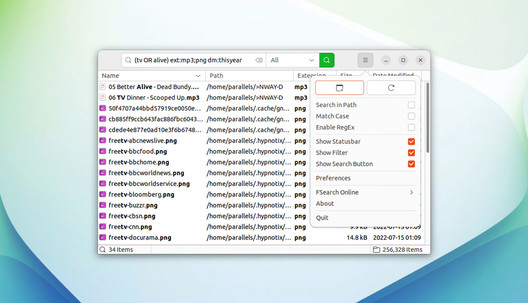Meta Signs 200MW Solar PPA in Texas!
Partnering with RWE for Waterloo Solar
Supporting clean energy for data centers
Want deep insights? Contact EnkiAI!
Follow for more energy transition updates!
#SolarEnergy #CleanTech #Renewables #PPAs #EnkiAI
enkiai.com
Meta signs 200MW solar PPA in ...
#Ppas
@LinuxGuides Hi ganz klar nein! #ubntuiden sind im netz für anfänger weit besser #supportet. ausserdem sind die vprteile von #PPAs nicht von der hand zu weisen... wenn #mint dann #linuxmint
Jetzt wird’s technisch! Der Agora-Vorschlag kombiniert finanzielle Differenzverträge ( #CfDs) mit langfristigen Strombezugsverträgen ( #PPAs), um Investoren Planungssicherheit zu geben & gleichzeitig staatliche Zuschüsse zu reduzieren. Wie ein solches Investitionsmodell im Detail ausgestaltet werden kann, sollte die kommende BuReg im Dialog mit allen relevanten Stakeholdern erörtern. Dafür bleibt nur gut ein Jahr, bevor Ende 2026 die beihilferechtliche Genehmigung der EU ausläuft. 4/x
Flatpak 1.16 Improves USB Access, Wayland Integration & Accessibility
A new stable release of Flatpak is out with a wealth of improvements in tow. Flatpak 1.16.0 is the first stable release in the new 1.16.x series, coming more than two years after the Flatpak 1.14.x cycle began and containing features, fixes, and other work undertaken from the 1.15.x development releases. Such as? Well, the way that Flatpak apps access USB devices is improved in Flatpak 1.16.x thanks to a new input device permission. Developer Georges Basile Stavracas notes that this is “technically still a sandbox hole that should be treated with caution” but enables apps to purposefully limit the scope 
#News #AppUpdates #Flatpak #Ppas
 https://www.omgubuntu.co.uk/2025/01/flatpak-1-16-released-new-features
https://www.omgubuntu.co.uk/2025/01/flatpak-1-16-released-new-features
Flatpak 1.16 Improves USB Access, Wayland Integration Accessibility #news #app_updates #flatpak #ppas
https://www.omgubuntu.co.uk/2025/01/flatpak-1-16-released-new-features

Upgrading to #Xubuntu #Noble — 24.04 from 22.02 — and a review
The upgrade to Xubuntu 24.04 introduced both enhancements and challenges. Key issues included difficulties with re-enabling third-party #PPAs, slow initial load times for #Thunderbird, and complications with #Insync. #Snap applications are more prevalent, and they require careful management to avoid storage issues.
#vivaldi #snap #thunar #pdftk #xsane #parole #XFCE
https://linuxatty.wordpress.com/2024/10/09/upgrading-to-xubuntu-noble-24-04-from-22-02-and-a-review/
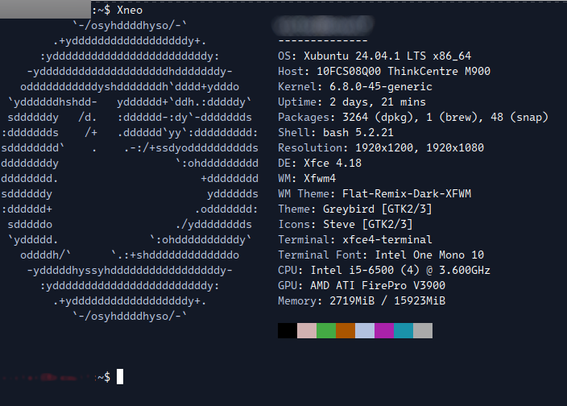
Upgrading to #Xubuntu #Noble — 24.04 from 22.02 — and a review
The upgrade to Xubuntu 24.04 introduced both enhancements and challenges. Key issues included difficulties with re-enabling third-party #PPAs, slow response times for #Thunderbird, and complications with #Insync. Although snap applications are more prevalent, they require careful management to avoid storage issues.
#vivaldi #snap #thunar #pdftk #xsane #parole #XFCE
https://linuxatty.wordpress.com/2024/10/09/upgrading-to-xubuntu-noble-24-04-from-22-02-and-a-review/
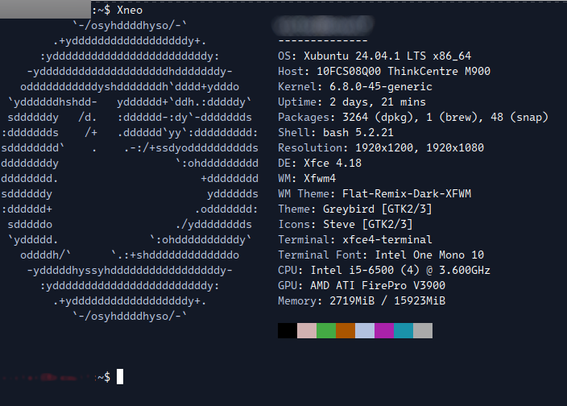
@autonomysolidarity @netzpolitik_feed
Der folgende Link bezieht sich auf den Kommentar und bietet eine andere Sichtweise auf die aktuelle Diskussion über #Firefox und #PPAs. Persönlich bin ich kein Fan von #Werbung, #Tracking und PPAs, aber es ist wichtig, jetzt nicht in Panik zu geraten.

Solar energy from Texas is decarbonizing businesses across the USA, like it or not.
#solarenergy #solarpower #solar #energy #renewableenergy #energytransition #recs #ppas #decarbonization #texas #japan #spain #solarindustry #solarfarms #sustainability #sustainableenergy #investors #investing #finance #esg
https://cleantechnica.com/2024/02/18/the-texas-solar-energy-revolution-is-going-global/
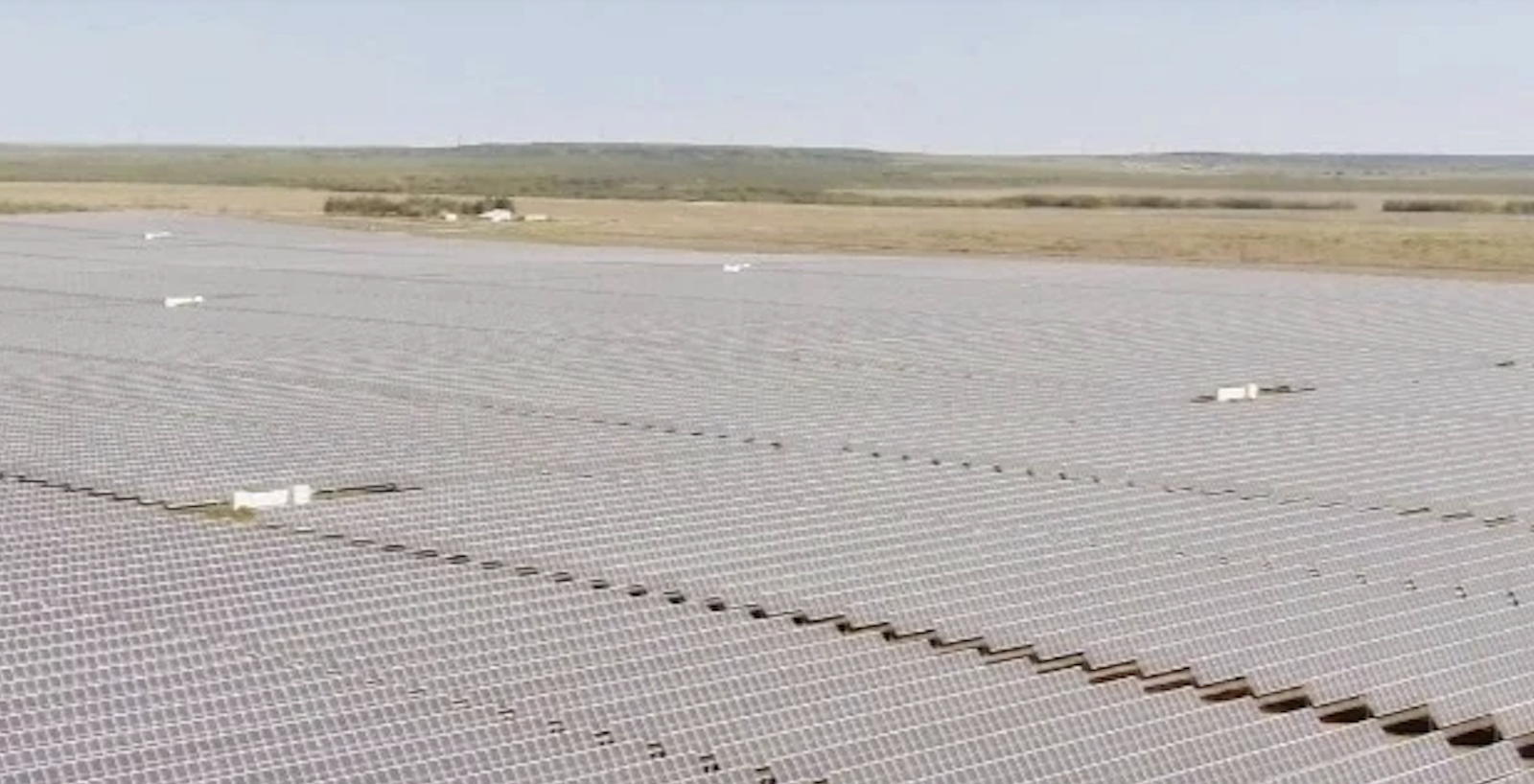
Solar energy from Texas is decarbonizing businesses across the USA, like it or not.
#solarenergy #solarpower #solar #energy #renewableenergy #energytransition #recs #ppas #decarbonization #texas #japan #spain #solarindustry #solarfarms #sustainability #sustainableenergy #investors #investing #finance #esg
https://cleantechnica.com/2024/02/18/the-texas-solar-energy-revolution-is-going-global/
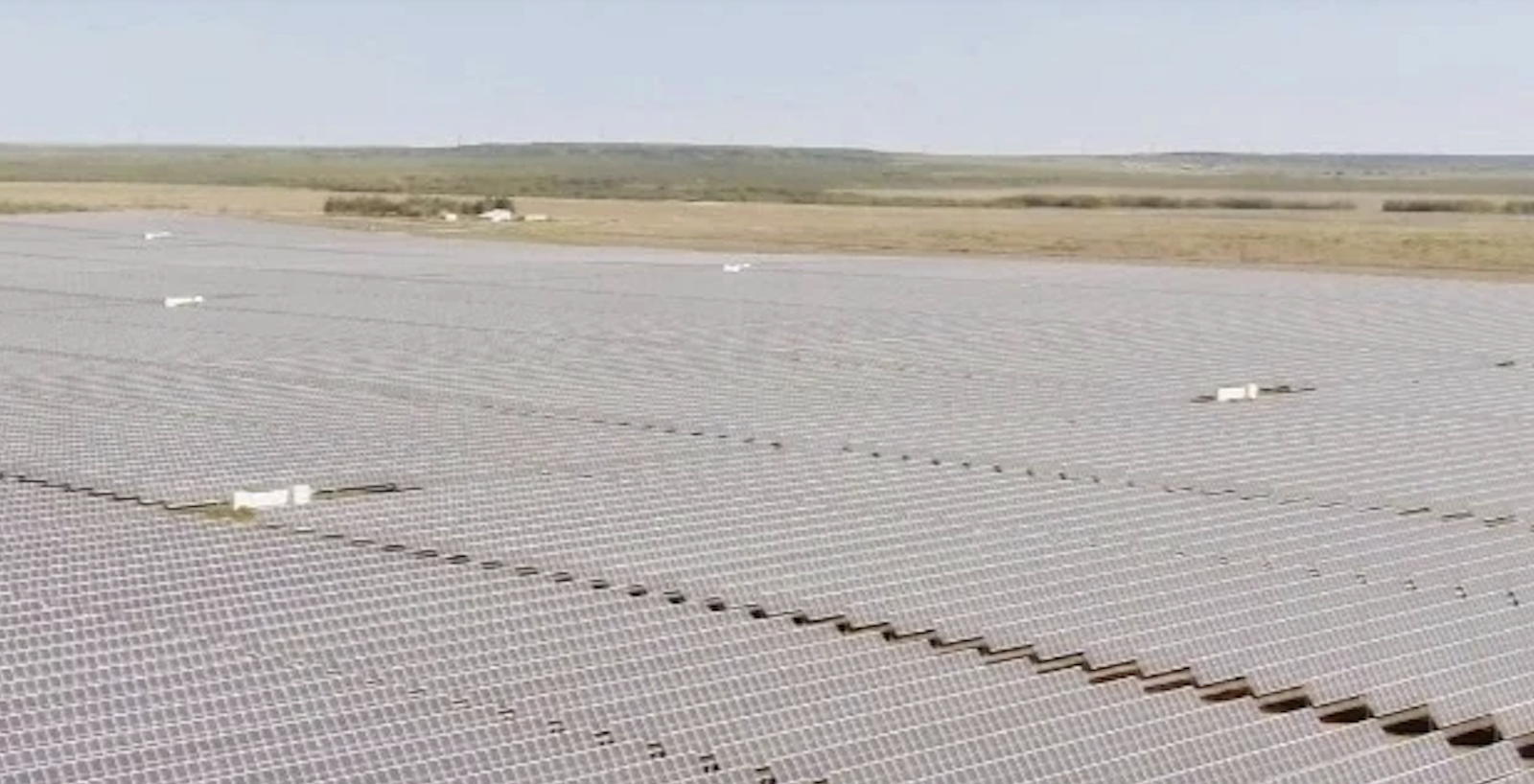
‘Significant Changes’ to PPAs Coming in Ubuntu 23.10
The way PPAs are managed is changing in Ubuntu 23.10. A new version of the software-properties package is rolling out to Mantic Minotaur daily builds. The update makes brings a “significant change” to the way personal package archives (better known as PPAs) are managed on Ubuntu systems. What’s changing? Well, in current versions of Ubuntu when you add a PPA (via the command line — you can add them via Software & Updates but I’m not sure how key handling works there) a .list file for the PPA is created in /etc/apt/sources.list.d/, and the corresponding gpg keyring placed at /etc/apt/trusted.gpg.d. 
#News #Development #ManticMinotaur #Ppas #Ubuntu23_10
 https://www.omgubuntu.co.uk/2023/05/significant-changes-to-ppas-coming-in-ubuntu-23-10
https://www.omgubuntu.co.uk/2023/05/significant-changes-to-ppas-coming-in-ubuntu-23-10
Langfristige Stromliefer-Verträge (#PPAs) helfen enorm dabei, Solar- und #Windkraft in den Strommarkt zu integrieren & Preise zu stabilisieren. Im künftigen #Strommarktdesign müssen PPAs deshalb ausreichend berücksichtigt werden!
Unseren Kommentar dazu lest Ihr hier:
https://green-planet-energy.de/blog/aktuelles/ppas-heimliche-helfer-im-strommarkt-der-erneuerbaren/
How to Test Ubuntu Budgie’s Improved Window Snapping Feature
An improved window tiling experience is being primed for inclusion in the the next stable release of Ubuntu Budgie, which is due out in April. Developers of this Ubuntu flavour have shared word on work they’re doing to bring the edge tiling experience — or window snapping, if you prefer — up to par with that offered by the distro’s existing keyboard-driven Window Shuffler too. The proposed approach, which is being made available for testing on earlier versions of the distro, will be familiar to anyone who’s used a recent version of Windows. You drag a window to the upper 
#News #Budgie #Ppas #UbuntuBudgie #WindowSnapping
 https://www.omgubuntu.co.uk/2023/01/test-ubuntu-budgie-window-snapping
https://www.omgubuntu.co.uk/2023/01/test-ubuntu-budgie-window-snapping
How to Test Ubuntu Budgie’s Improved Window Snapping Feature
https://www.omgubuntu.co.uk/2023/01/test-ubuntu-budgie-window-snapping
#windowsnapping #ubuntubudgie #budgie #News #ppas
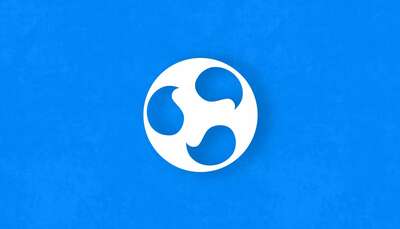
Want to Upgrade to Xfce 4.18 on Xubuntu 22.04? Here’s How
https://www.omgubuntu.co.uk/2022/12/how-to-install-xfce-4-18-on-ubuntu-22-04-22-10
#desktopenvironments #Xfce4.18 #xubuntu #HowTo #News #ppas #xfce

Want to Upgrade to Xfce 4.18 on Xubuntu 22.04? Here’s How
Want to upgrade to Xfce 4.18 on Ubuntu 22.04 or 22.10? Packages added to the Xubuntu QA Staging PPA mean you can now do exactly that. Not that you’re supposed to, though . See, while the Xubuntu QA Staging PPA does enable you to upgrade to Xfce 4.18 it’s not a repo meant for regular folks, and usage of it is at users’ own risk. Packages distributed through this PPA have no guarantees or promise of stability, and they may be removed or replaced at any moment, without warning. That said, you can choose to use this PPA to install

#HowTo #News #DesktopEnvironments #Ppas #Xfce #Xfce4_18 #Xubuntu
 https://www.omgubuntu.co.uk/2022/12/how-to-install-xfce-4-18-on-ubuntu-22-04-22-10
https://www.omgubuntu.co.uk/2022/12/how-to-install-xfce-4-18-on-ubuntu-22-04-22-10
Make Desktop Shortcuts for AppImages with this Tool
Want to create app launcher shortcuts for your favourite AppImage software on Ubuntu? Look no further than this neat open source app – it's ace!
#HowTo #Appimages #Ppas
 https://www.omgubuntu.co.uk/2022/10/appimagelauncher-install-on-ubuntu
https://www.omgubuntu.co.uk/2022/10/appimagelauncher-install-on-ubuntu
Make Desktop Shortcuts for AppImages with this Tool
https://www.omgubuntu.co.uk/2022/10/appimagelauncher-install-on-ubuntu
#appimages #HowTo #ppas

FSearch 0.2 Brings Major Search Engine Boost, Drops Snap Support
A new release of open source file search app FSearch is available to download. An improved search engine that supports addition search queries is included.
#News #Fsearch #LinuxUtilities #Ppas
 https://www.omgubuntu.co.uk/2022/08/fsearch-file-search-linux-app-gets-update
https://www.omgubuntu.co.uk/2022/08/fsearch-file-search-linux-app-gets-update
How to Install Linux Mint’s Apps on Ubuntu
Linux Mint is far more than just the Cinnamon desktop with a bit of green sprinkled on top. It also includes a number of homegrown apps crafted by Mint developers that enhance the overall experience. Nemo file manager is probably the best known in Mint’s software stable, but other terrific tools include Bulky Warpinator, and Hypnotix. They’re well-designed, user-friendly apps ably tailored to their respective tasks. The good news is that you don’t need to switch to Linux Mint to use these apps. The beauty of open-source software (especially Mint’s, which is engineered to be distro-agnostic) is that you can 
#HowTo #LinuxMint #Ppas #StickyNotes #Warpinator
 https://www.omgubuntu.co.uk/2022/07/install-linux-mint-apps-on-ubuntu-ppa
https://www.omgubuntu.co.uk/2022/07/install-linux-mint-apps-on-ubuntu-ppa